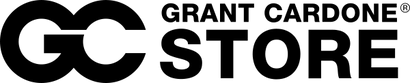Your Cart is Empty
SHIPPING TIME
Orders with all items in stock in our main warehouse (Miami, Florida) are usually shipped within one business day. Most apparel items and some merchandise products are shipped by 3rd party manufacturers/suppliers directly and usually take between 3 – 10 business days to ship.
SHIPPING FEES
Domestic shipping charges will be stated at the time of purchase. International orders will incur shipping fees. International orders are shipped via United States Postal Service and can take 2 to 4 weeks to arrive. Expedited shipping is not available for international orders. Please note that some countries will impose additional tariffs on items shipped from abroad. The customer is responsible for any country-specific tariffs and duties. These nation-specific duties are added by your respective governments and are not shipping charges from GrantCardone.com. Some orders may warrant additional shipping charges due to weight and size limitation. Orders with incorrect or incomplete shipping addresses (entered by the customer) will cause delays in the customer receiving their merchandise in a timely fashion. Additional shipping fees may be charged to reship out an order a second time. An order that is refused will be charged the original shipping plus the return shipping it takes for the package to get back to our facility. All orders shipped via UPS are subject to the “Terms and Conditions of Service” as detailed on UPS.com.
ORDER MODIFICATIONS
If you need to modify an existing order prior to its shipment, please call into our Customer Service Department at (310) 777-0255 immediately or send an email to shipping@grantcardone.com. Be sure to provide your order number, the correct shipping address, and include the changes that need to be made. If you received a product that does not match your invoice or if you are missing an item, please call us immediately and we will send you the correct product along with a return label to send us back the wrong one. If you received a damaged or defective item, please return it back to us and we will send you a new one as soon as we receive the damaged or defective item. If changes need to be made to an order after it is shipped, we will make every effort to make the necessary changes: customers may be charged a fee of $13 or more for making these changes such as adding a missing apartment number or correcting the entered address.
PRE-ORDER PRODUCTS/BACKORDER PRODUCTS
If your order includes a pre-order or backordered (out of stock) item, your entire order will be held until we have all items in stock. If you would like to receive items that are in stock right away and have your backordered items ship upon availability, please contact us by phone at (310) 777-0255 or by email at orders@grantcardone.com and let us know. Be aware that additional shipping fees will apply for separate shipments.
RETURNS / REFUNDS
All Returns and Refunds policies are detailed HERE.
MP3 Orders
MP3 orders purchased using an Amazon account or a PayPal account may take up to 24hrs to process and the buyer may not receive the MP3 until Monday or the next business day. All MP3 downloads come in a zip folder. Therefore they must be extracted or unzipped in order to gain access to them.*MP3 DOWNLOADS EXPIRE AFTER 30 DAYS*EACH MP3 HAS A DOWNLOAD LIMIT OF 3 TIMES*NO RETURNS FOR DOWNLOADABLE PRODUCTS
To Download Your MP3
BE SURE TO READ THE INSTRUCTIONS CAREFULLY BEFORE STARTING THE DOWNLOAD PROCESS.Using a laptop or desktop
- Go to your email and find the email that has the link provided to you after you purchase the MP3.
- Check your computer firewall settings and your browser security settings to make sure that it will allow you to download the files. Some firewalls and browsers will not enable you to download files due to security/hacking policies.
- Click on the MP3 link provided to you in your email.
- If you have a Windows PC you may need to make sure you have WinZip or an application that can unzip folders. If you have a Mac the files will automatically unzip and download to your Downloads folder.
- Once they are unzipped or extracted, you can use Windows media Player, Real Player, or iTunes (for Mac) to play them.
- For Mac users, if you want to transfer the mp3 files to your iPod, iPhone, or iPad, you have to download them first from your computer, unzip the folder or extract them and then put them into your iTunes library. Once they're in the iTunes library you can sync them into your iPhone or iPad.
- Finally if files are not downloading properly try using different browsers. For instance, if you're downloading them using Google Chrome, and they are not downloading at all or they are downloading halfway; try using Internet Explorer or Mozilla Firefox. Sometimes your browser settings may cause issues with the download.
Using a smartphone or tablet (Android, Windows, iPhone, or iPad)
- These files are in a zip folder therefore you have to unzip them in order to play them. Therefore you have must an app to unzip files such as AndroZip (for Android devices), Zip File Viewer (for Apple devices) or WinZip (for Windows phone or Surface tablet).
- Go to the email you received from us that has the link to the mp3 files, which was provided to you just after your purchase.
- Click on the link and it will start to download to your download folder in your phone.
- Once it’s finished downloading, go to your unzip app and open it. Go to your Download folder and it should have the mp3 folder in it.
- From there you can play each mp3 or send it to a different folder.
If you have any questions about the products or problems downloading the mp3 files feel free to call us at (310) 777-0255 or email us at orders@grantcardone.com. We can walk you through the process on getting them into your device. Our business hours are Monday through Friday 9am to 6pm Eastern Time.